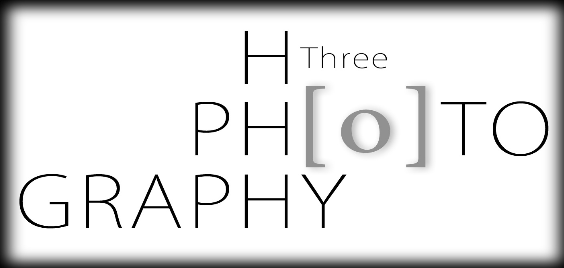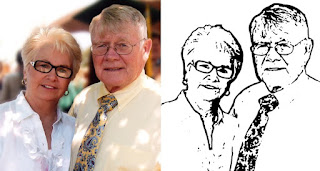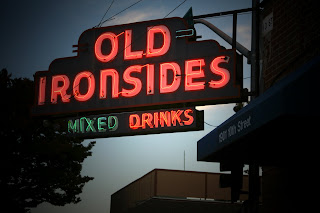
 Recently I was hired to photograph the top ten dive bars in Sacramento for a local blogger. Accompanied by my chauffeur/adoring boyfriend, I hit the town thinking it would be a piece of cake. What I failed to consider was how quickly lighting changes at dusk. In the end I was very happy with the results, but I found it very difficult to get in a groove. Looking back now, it may have been smart to consider dividing the photographs among more than one night. Still, other than conserving gas, photographing all the bars back to back had its advantages. For example, each photograph turned out full of individuality. The fact that at each stop the sun had set a little more made for a variety of lighting situations. Yes it was difficult adjusting each time, but I believe the result made it worth it in the end.
Recently I was hired to photograph the top ten dive bars in Sacramento for a local blogger. Accompanied by my chauffeur/adoring boyfriend, I hit the town thinking it would be a piece of cake. What I failed to consider was how quickly lighting changes at dusk. In the end I was very happy with the results, but I found it very difficult to get in a groove. Looking back now, it may have been smart to consider dividing the photographs among more than one night. Still, other than conserving gas, photographing all the bars back to back had its advantages. For example, each photograph turned out full of individuality. The fact that at each stop the sun had set a little more made for a variety of lighting situations. Yes it was difficult adjusting each time, but I believe the result made it worth it in the end.For news on the hottest places, artists, and music in Sacramento, please check out SacRocks.
Follow the blog at sacrocks916.blogspot.com
Add SacRocks as a friend on facebook at www.facebook.com/sacrockss916#/profile.php?id=100000349514013&ref=ts
Follow on Twitter at twitter.com/sacrocks